Terminal setup ZSH tmux powerlevel10k
Today I was contacted by a person asking for my terminal setup, after having seen it in a GitHub issue.
So even if most of my conf is already available in my dotfiles let’s share it here too in a more documented way, maybe someone may be interested by this too.
Obviously it’s for ZSH not bash. :P
Please also be waned that my dotfiles are a work in progress and quite messy/broken, some stuff are also quite obsolete.
So what was shown was my MacOS X setup, using iterm2 with the nord theme, ZSH and true colors:
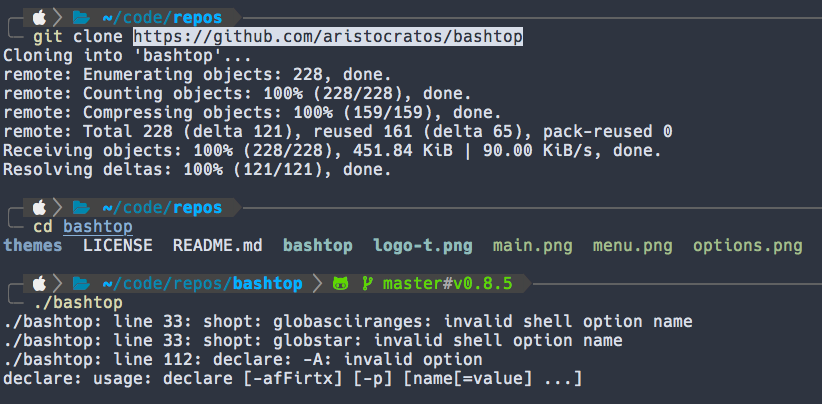
Terminal: iTerm2 or gnome-terminal with Hack Nerd font
- The MacOS X terminal is iTerm2: https://iterm2.com/
- The iTerm2 theme is Nord: https://github.com/arcticicestudio/nord-iterm2
- The font is Hack Nerd: https://github.com/ryanoasis/nerd-fonts/tree/master/patched-fonts/Hack
On GNU/Linux I’m using gnome-terminal instead of iTerm2, there is also a Nord theme for it: https://github.com/arcticicestudio/nord-gnome-terminal
Shell: ZSH with zplug and powerlevel10k
The shell is Zsh and I’m using Zplug to manage my ZSH conf: https://github.com/zplug/zplug.
The ZSH theme is powerlevel10k: https://github.com/romkatv/powerlevel10k Powerlevel10k will launch a wizard to help you configuring it, my configuration file (you can see the options I selected at the top) is: https://github.com/gwarf/dotfiles/blob/master/p10k.zsh
And my current ZSH conf is https://github.com/gwarf/dotfiles/blob/master/zsh/zsh-zplug-mac
Terminal multiplexer: tmux with tmux-nord and tpm
I’m also using tmux https://github.com/tmux/tmux/ with a Nord theme: https://github.com/arcticicestudio/nord-tmux
My tmux plugins are configured via tpm: https://github.com/tmux-plugins/tpm My tmux conf is: https://github.com/gwarf/dotfiles/blob/master/tmux.conf
Text editor: neovim with vim-plug, nord theme and too many things
- My beloved text editor is neovim: https://neovim.io/
- I’m using the vim Nord theme: https://github.com/arcticicestudio/nord-vim